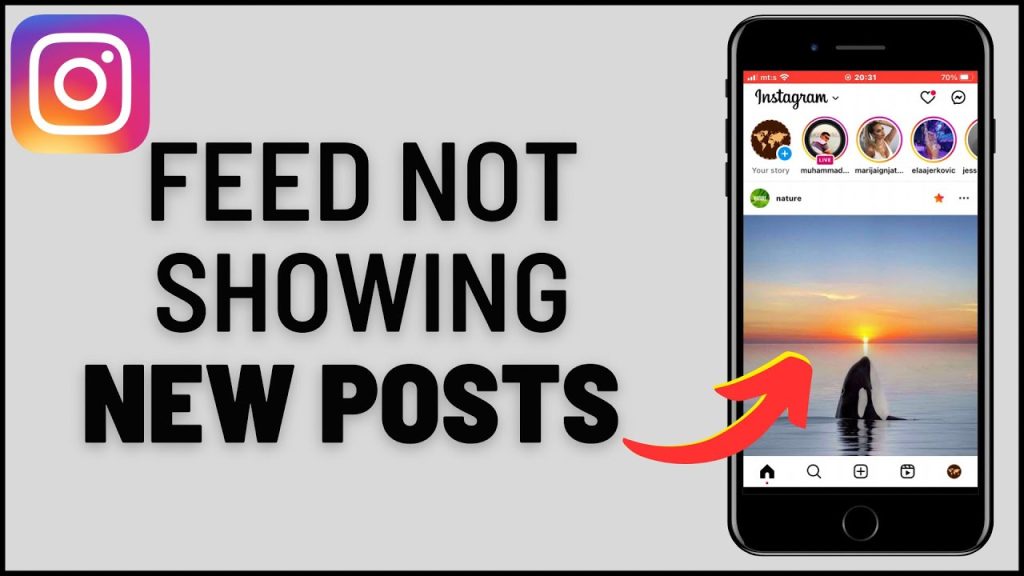Instagram is one of the most popular social media platforms, with millions of users sharing stories daily. Stories are a fun way to share moments in real-time, but what happens when your stories don’t show up on your feed, even though they’re still available on your profile? This issue can be frustrating, especially if you want your followers to see your content right away. The good news is that this problem is usually fixable, and you can get your stories back on track with a few simple steps.
In this article, we will explore the reasons why Instagram stories may not show up on your feed but remain visible on your profile and provide step-by-step solutions to resolve the issue.
Why Instagram Stories Might Not Show on Your Feed
There are several reasons why your Instagram stories might not appear on your feed despite being visible on your profile. Some of the common causes include:
- Instagram Server Issues: Occasionally, Instagram may experience server issues or temporary outages. During these times, stories might not appear on the feed but will still be visible when visiting the profile directly.
- App Glitches or Bugs: Like any app, Instagram is not immune to occasional bugs and glitches. These can cause stories to disappear from the feed but remain accessible through the profile.
- Privacy Settings: If your account is set to private mode, only your followers can see your stories. However, a misconfigured privacy setting could prevent specific followers or even you from viewing the story in the feed.
- Data Connection Issues: A weak or inconsistent internet connection can impact the loading of stories. In such cases, your stories may load on your profile but fail to show up on the feed until the connection stabilizes.
- Outdated App Version: Running an obsolete version of the Instagram app can sometimes lead to functionality problems. Ensuring that you have the latest version installed could resolve any issues you’re facing.
- Story Highlights or Archive Settings: Instagram automatically archives old stories, but the stories may not show up in the feed if they’re stored in the archive and not in the active stories section.
- Story Visibility Issues: Instagram allows you to control who can see your stories through various privacy settings, including close friends and story-specific audience settings. If these settings are incorrectly configured, it may affect how your stories appear in your feed.
Now that we have explored the potential causes of this issue let’s look at how you can fix it.
Read Also: IG Follower Win – Get Free, 100% Real Instagram Followers & Likes
How to Fix Instagram Not Showing Stories on Feed But Available on Profile
Check the Instagram Server Status
Sometimes, Instagram experiences downtime or server issues that could affect the visibility of your stories. To check if Instagram is facing any server-related problems:
- Visit a website like Downdetector to check Instagram’s status.
- Alternatively, search social media for reports from other users experiencing the same issue.
If it’s a server issue, you can only wait for Instagram to resolve it. However, you can try again after a short while to see if the problem clears up.
Update the Instagram App
Using an outdated version of the app may cause a variety of bugs and performance issues. To ensure you’re running the latest version of Instagram:
- For iPhone (iOS):
- Go to the App Store.
- Search for Instagram.
- If an update is available, you will see an “Update” button. Tap it to install the latest version.
- For Android:
- Open the Google Play Store.
- Search for Instagram.
- If an update is available, tap the “Update” button to get the latest version of the app.
Updating your app may fix the problem, as new updates often resolve bugs and performance glitches.
Clear the Instagram Cache
Sometimes, cached data can interfere with Instagram’s performance, causing stories to malfunction. Clearing the app’s cache may help resolve this issue.
- For Android:
- Go to Settings > Apps > Instagram.
- Tap on “Storage” and then tap “Clear Cache.”
- For iPhone (iOS):
- Unfortunately, there is no direct option to clear the cache on iOS. Instead, you can uninstall and reinstall the app to clear the cache.
Clearing the cache removes temporary files and may fix any display issues related to stories.
Check Your Data Connection
A weak or unstable internet connection can prevent Instagram stories from loading correctly. To fix this:
- Ensure you have a strong Wi-Fi or mobile data connection.
- Try switching from mobile data to Wi-Fi (or vice versa).
- Restart your device to refresh the network connection.
- If you’re in an area with poor coverage, try moving to a spot with better connectivity.
Once you have a stable connection, try loading Instagram again to see if your stories appear on your feed.
Revisit Your Privacy Settings
Incorrect privacy settings can prevent your stories from showing up on your feed for specific followers or even yourself. Make sure your account settings are correct by following these steps:
- Go to your profile and tap the three horizontal lines in the top right corner.
- Tap Settings, then Privacy.
- Under Story, check the following settings:
- Hide Story From: Ensure you haven’t accidentally hidden your story from specific followers.
- Close Friends: If you post a story only to your close friends, it may not appear on the feed for other followers.
- Story Controls: Make sure you haven’t selected the option to hide your story from everyone except close friends or specific individuals.
If you recently changed your account to private, remember that your stories will only be visible to approved followers. Adjust these settings if needed.
Reinstall Instagram
If none of the above solutions work, reinstalling Instagram might be the final fix. This can help resolve any bugs or corrupted files causing the issue. To reinstall Instagram:
- For iPhone (iOS):
- Tap and hold the Instagram app icon until it shakes.
- Tap the “X” to delete the app.
- Go to the App Store and reinstall Instagram.
- For Android:
- Tap and hold the Instagram app icon and select “Uninstall.”
- After the app is deleted, go to the Google Play Store and reinstall Instagram.
Reinstalling the app ensures you’re working with a fresh version and can eliminate any app-related issues.
Wait for Instagram to Fix Bugs
If the issue persists and no other solutions work, a bug in Instagram’s system may be causing it. In this case, you might need to wait for an official update to address the problem.
You can also report the issue to Instagram by navigating to Settings > Help > Report a Problem. If the bug affects a more extensive user base, Instagram might fix it in a future update.
Conclusion
Having your Instagram stories visible on your feed is essential for maintaining engagement with your followers. If you’re experiencing issues with your stories not showing up on the feed but being available on your profile, don’t worry—there are several steps you can take to fix the problem.
There are many ways to resolve the issue, from checking Instagram’s server status to clearing your app cache or ensuring proper privacy settings. If all else fails, reinstalling the app or waiting for an update from Instagram may be the solution. Hopefully, by following these steps, you’ll have your Instagram stories back to normal and can continue sharing your content seamlessly!